Unity3D基础教程2-4:光源(Lights)
2014-08-08 18:04:34|?次阅读|上传:huigezrx【已有?条评论】发表评论
关键词:游戏, 虚拟现实, Unity3D|来源:唯设编程网
Unity Manual > User Guide > Building Scenes > Lights
Unity手册->用户指南->建立场景->光源
Lights are an essential part of every scene. While meshes and textures define the shape and look of a scene, lights define the color and mood of your 3D environment. You'll likely work with more than one light in each scene. Making them work together requires a little practice but the results can be quite amazing.
光源是每个场景的基本部分。当网格和纹理定义场景的外观和形状的时候,光源定义你的3D环境的颜色和状态。你或许希望在每个场景里使用多个光源工作。使它们一起工作需要稍加练习但结果可能是非常惊人的。

A simple, two-light setup 一个简单的,两个光源设置。
Lights can be added to your scene from the GameObject->Create Other menu. There are three types of lights which we'll discuss in a moment. Once a light has been added, you can manipulate it like any other GameObject. Additionally, you can add a Light Component to any selected GameObject by using Component->Rendering->Light.
光源可以从GameObject->Create Other被添加到你场景。有三种类型的光源,我们将在组件里讨论它们。一旦一个光源被添加,你可以操纵它像操纵其它的任何GameObject一样。另外,通过使用Component->Rendering->Light你可以添加一个光源到任何一个选取的GameObject。
There are many different options within the Light Component in the Inspector.
在检视器里光源组件有许多不同的选项。
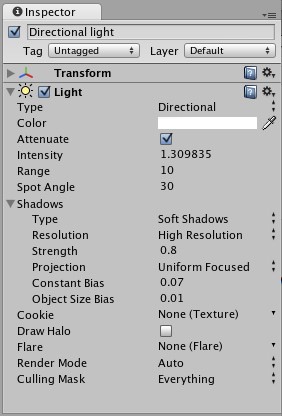
Light Component properties in the Inspector 在检视器里的光源组件属性。
By simply changing the Color of a light, you can give a whole different mood to the scene.
通过简单修改光源的颜色,你可以给场景完全不同的状态。

Bright, sunny lights 明亮,阳光光源
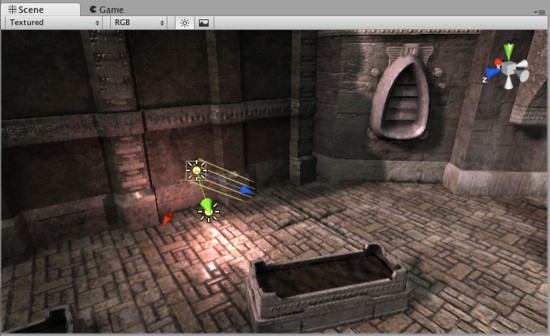
Dark, medieval lights 黑暗,中世纪光源

Spooky night lights 幽灵夜间光源
More information 更多信息
For more information about using Lights, check the Lights page in the Reference Manual.
关于使用光源的更多信息,产看在参考手册里的光源页。


 CATIA/CAA
CATIA/CAA SWING
SWING MFC
MFC Unity3D
Unity3D Android
Android JQuery
JQuery ASP.NET
ASP.NET