Java使用JFreeChar绘制折线图并保存到图像文件
2012-03-30 21:39:16|?次阅读|上传:wustguangh【已有?条评论】发表评论
关键词:Java, Swing, 界面设计|来源:唯设编程网
前面的文章介绍了使用JFreeChart绘制柱形图,本文将介绍JFreeChart绘制折线图的方法,并将其保存图像文件中,本文将会给出实际的Java源代码,首先展示折线统计图的效果如图:
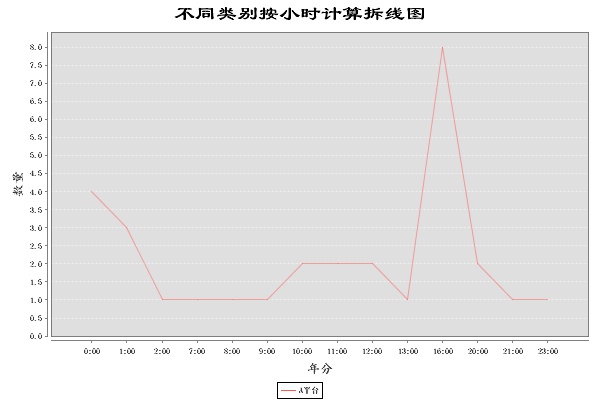
Java代码:
package Test.JFreeChar;
import java.awt.Font;
import java.io.File;
import java.io.FileNotFoundException;
import java.io.FileOutputStream;
import java.io.IOException;
import org.jfree.chart.ChartFactory;
import org.jfree.chart.ChartUtilities;
import org.jfree.chart.JFreeChart;
import org.jfree.chart.StandardChartTheme;
import org.jfree.chart.plot.CategoryPlot;
import org.jfree.chart.plot.PlotOrientation;
import org.jfree.data.category.CategoryDataset;
import org.jfree.data.general.DatasetUtilities;
//JFreeChart Line Chart(折线图)
public class CreateJFreeChartLine {
public static void main(String[] args) {
// 步骤1:创建CategoryDataset对象(准备数据)
CategoryDataset dataset = createDataset();
// 步骤2:根据Dataset 生成JFreeChart对象,以及做相应的设置
JFreeChart freeChart = createChart(dataset);
// 步骤3:将JFreeChart对象输出到文件,Servlet输出流等
saveAsFile(freeChart, "c:jfreechartline.jpg", 600, 400);
}
// 保存为文件
public static void saveAsFile(JFreeChart chart, String outputPath,
int weight, int height) {
FileOutputStream out = null;
try {
File outFile = new File(outputPath);
if (!outFile.getParentFile().exists()) {
outFile.getParentFile().mkdirs();
}
out = new FileOutputStream(outputPath);
// 保存为PNG
// ChartUtilities.writeChartAsPNG(out, chart, 600, 400);
// 保存为JPEG
ChartUtilities.writeChartAsJPEG(out, chart, 600, 400);
out.flush();
} catch (FileNotFoundException e) {
e.printStackTrace();
} catch (IOException e) {
e.printStackTrace();
} finally {
if (out != null) {
try {
out.close();
} catch (IOException e) {
// do nothing
}
}
}
}
// 根据CategoryDataset创建JFreeChart对象
public static JFreeChart createChart(CategoryDataset categoryDataset) {
//这里的"name"参数;是什么意思我也不知道,反正这样可以用
StandardChartTheme standardChartTheme = new StandardChartTheme("name");
//可以改变轴向的字体
standardChartTheme.setLargeFont(new Font("楷体",Font.BOLD, 12));
//可以改变图例的字体
standardChartTheme.setRegularFont(new Font("宋体",Font.BOLD, 8));
//可以改变图标的标题字体
standardChartTheme.setExtraLargeFont(new Font("隶书",Font.BOLD, 20));
ChartFactory.setChartTheme(standardChartTheme);//设置主题
// 创建JFreeChart对象:ChartFactory.createLineChart
JFreeChart jfreechart =
ChartFactory.createLineChart("不同类别按小时计算拆线图", // 标题
"年分", // categoryAxisLabel (category轴,横轴,X轴标签)
"数量", // valueAxisLabel(value轴,纵轴,Y轴的标签)
categoryDataset, // dataset
PlotOrientation.VERTICAL, true, // legend
false, // tooltips
false); // URLs
// 使用CategoryPlot设置各种参数。以下设置可以省略。
CategoryPlot plot = (CategoryPlot) jfreechart.getPlot();
// 背景色 透明度
plot.setBackgroundAlpha(0.5f);
// 前景色 透明度
plot.setForegroundAlpha(0.5f);
// 其他设置 参考 CategoryPlot类
return jfreechart;
}
/**
* 创建数据集
* @return
*/
public static CategoryDataset createDataset() {
String[] rowKeys = { "A平台" };
String[] colKeys = { "0:00", "1:00", "2:00", "7:00", "8:00", "9:00",
"10:00", "11:00", "12:00", "13:00", "16:00", "20:00", "21:00",
"23:00" };
double[][] data = { { 4, 3, 1, 1, 1, 1, 2, 2, 2, 1, 8, 2, 1, 1 }, };
// 或者使用类似以下代码
// DefaultCategoryDataset categoryDataset = new
// DefaultCategoryDataset();
// categoryDataset.addValue(10, "rowKey", "colKey");
return DatasetUtilities.createCategoryDataset(rowKeys, colKeys, data);
}
}
至此,Java使用JFreeChart绘制折线图的实例便完成了,依然要提醒读者要注意的是下面这段代码:
//这里的"name"参数;是什么意思我也不知道,反正这样可以用
StandardChartTheme standardChartTheme = new StandardChartTheme("name");
//可以改变轴向的字体
standardChartTheme.setLargeFont(new Font("楷体",Font.BOLD, 12));
//可以改变图例的字体
standardChartTheme.setRegularFont(new Font("宋体",Font.BOLD, 8));
//可以改变图标的标题字体
standardChartTheme.setExtraLargeFont(new Font("隶书",Font.BOLD, 20));
ChartFactory.setChartTheme(standardChartTheme);//设置主题
如果没有对字体进行设置,包含中文内容的统计图表可能无法正常显示哦!
【发表评论0条 】
网友评论(共?条评论)..
Java使用JFreeChar绘制折线图并保存到图像文件


 CATIA/CAA
CATIA/CAA SWING
SWING MFC
MFC Unity3D
Unity3D Android
Android JQuery
JQuery ASP.NET
ASP.NET