使用JFreeChart创建2D和3D饼形统计图文件
2012-03-30 21:51:45|?次阅读|上传:wustguangh【已有?条评论】发表评论
关键词:Java, Swing, 界面设计|来源:唯设编程网
前面的文章介绍了Java使用JFreeChart绘制柱状图和折线图的方法,本文继续介绍JFreeChart的使用方法,本文将着重介绍JFreeChart绘制饼形图的方法,包括2D饼形图和3D饼形图。JFreeChart对图像文件的保存提供了方便的API支持,本文也介绍了将JFreeChart绘制的统计图保存为图像文件的方法。
首先展示程序生成的图像文件:
2D饼形图:
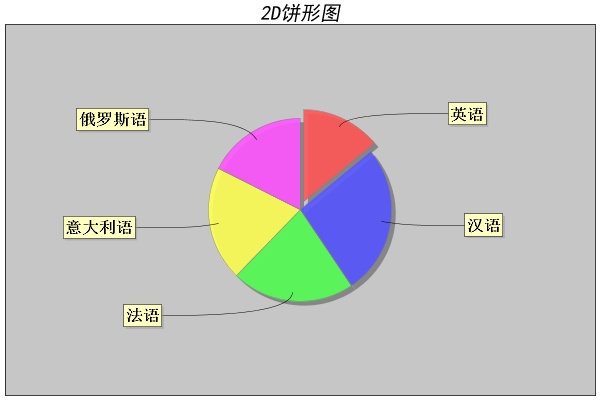
3D饼形图:
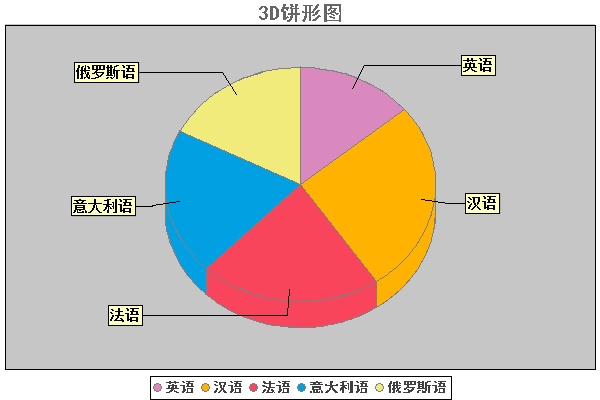
Java代码:
package Test.JFreeChar;
import java.awt.Color;
import java.awt.Font;
import java.awt.RenderingHints;
import java.io.File;
import java.io.FileNotFoundException;
import java.io.FileOutputStream;
import java.io.IOException;
import org.jfree.chart.ChartFactory;
import org.jfree.chart.ChartUtilities;
import org.jfree.chart.JFreeChart;
import org.jfree.chart.plot.PieLabelLinkStyle;
import org.jfree.chart.plot.PiePlot;
import org.jfree.chart.plot.PiePlot3D;
import org.jfree.chart.title.LegendTitle;
import org.jfree.chart.title.TextTitle;
import org.jfree.data.general.DefaultPieDataset;
import org.jfree.util.Rotation;
/**
* 创建饼形图类
*/
public class PieChartDemo {
/**
* 创建一个数据源(dataset):
* @return
*/
private static DefaultPieDataset getDataSet() {
DefaultPieDataset defaultPieDataset = new DefaultPieDataset();
defaultPieDataset.setValue("英语", 20000);
defaultPieDataset.setValue("汉语", 38000);
defaultPieDataset.setValue("法语", 31000);
defaultPieDataset.setValue("意大利语", 29000);
defaultPieDataset.setValue("俄罗斯语", 25000);
return defaultPieDataset;
}
/**
* 由ChartFactory产生JFreeChart对象普通饼图
* @return
*/
public static JFreeChart create2DPie(String tableName,
DefaultPieDataset dataset) {
// DefaultPieDataset dataset = getDataSet();//数据源
JFreeChart jfreechart = ChartFactory.createPieChart("语言统计", // 图表标题名称
dataset, // 数据源
false, // 是否显示图例(对于简单的柱状图必须是false)
false, // 是否生产工具
false // 是否生成URL链接
);
jfreechart.setTitle(new TextTitle(tableName, new Font("黑体",
Font.ITALIC, 20)));// 重新设置图表标题,改变字体
jfreechart.getTitle().setFont(new Font("黑体", Font.ITALIC, 20)); // 解决标题乱码
// LegendTitle legendTitle = jfreechart.getLegend(0); //取得统计图表的第一个图例
//
// legendTitle.setItemFont(new Font("宋体",Font.ITALIC,14));//修改图例的字体
PiePlot plot = (PiePlot) jfreechart.getPlot(); // 获得饼图的Plot对象
plot.setLabelFont(new Font("宋体", Font.BOLD, 16)); // 设置饼图各部分的标签字体
plot.setNoDataMessage("No data available");
plot.setCircular(true);
plot.setLabelGap(0.1D);// 间距
plot.setBackgroundAlpha(0.9f);// 设置背景透明度(0-1.0之间)
plot.setForegroundAlpha(0.9f);// 设置前景透明度(0-1.0之间)
plot.setExplodePercent(0, 0.1D); // 把Lable 为”One” 的那一块”挖”出来30%
return jfreechart;
}
/**
* 3D饼状图
* @param dataset 数据集
* @param charName 生成图的名字
* @return
*/
public static JFreeChart create3DPie(String tableName,
DefaultPieDataset dataset) {
JFreeChart chart = ChartFactory.createPieChart3D("统计", dataset, true,
true, false);
PiePlot3D plot = (PiePlot3D) chart.getPlot();
plot.getLabelLinkStyle();
// plot.setStartAngle(290D);
// plot.setDirection(Rotation.CLOCKWISE);
// plot.setForegroundAlpha(0.5F);
// plot.setNoDataMessage("No data to display");
plot.setLabelLinkStyle(PieLabelLinkStyle.QUAD_CURVE);
// 使下说明标签字体清晰,去锯齿类似于的效果
chart.getRenderingHints().put(RenderingHints.KEY_TEXT_ANTIALIASING,
RenderingHints.VALUE_TEXT_ANTIALIAS_OFF);
chart.setAntiAlias(false);
// 图片背景色
chart.setBackgroundPaint(Color.WHITE);
// 设置图标题的字体重新设置title
// 设置标题的颜色
TextTitle text = new TextTitle(tableName);
text.setPaint(new Color(102, 102, 102));
chart.setTitle(text);
chart.getTitle().setFont(new Font("黑体", Font.BOLD, 20)); // 解决标题乱码
LegendTitle legendTitle = chart.getLegend(0); // 取得统计图表的第一个图例
legendTitle.setItemFont(new Font("黑体", Font.BOLD, 14));// 修改图例的字体
// plot.setBackgroundPaint(new Color(255, 253, 246));
// plot.setOutlineStroke(new BasicStroke(1.5f));
// plot.setMaximumLabelWidth(0.25d);
// 图片中显示百分比:默认方式
// 设置各色块的颜色
plot.setSectionPaint(0, new Color(218, 137, 190));
plot.setSectionPaint(1, new Color(255, 179, 0));
plot.setSectionPaint(2, new Color(249, 69, 91));
plot.setSectionPaint(3, new Color(0, 160, 226));
plot.setSectionPaint(4, new Color(240, 235, 122));
plot.setShadowXOffset(1.0d);
plot.setIgnoreZeroValues(false);
plot.setStartAngle(90); // 设置旋转角度
plot.setDirection(Rotation.CLOCKWISE); // 设置旋转方向
plot.setForegroundAlpha(0.9f);
// 设置饼形图的外观效果,例如圆形(True)或椭圆形(False),
//默认为圆形,建议在绘制3D效果图时将其设为False
plot.setCircular(false);
plot.setLabelLinkMargin(0.1);
plot.setSectionOutlinesVisible(false);
plot.setDepthFactor(0.1d);// 饼图的Z轴高度。
plot.setBackgroundAlpha(0.9f);// 设置背景透明度(0-1.0之间)
// 设置无数据时的信息
plot.setNoDataMessage("No data available");
plot.setNoDataMessageFont(new Font("", Font.ITALIC, 14));
// 设置无数据时的信息显示颜色
plot.setNoDataMessagePaint(new Color(87, 149, 117));
// // 图片中显示百分比:自定义方式,{0} 表示选项, {1} 表示数值, {2} 表示所占比例 ,小数点后两位
// plot.setLabelGenerator(new StandardPieSectionLabelGenerator(
// "{0} ={1}%", NumberFormat.getNumberInstance(),
// new DecimalFormat("0.00%")));
// // 图例显示百分比:自定义方式, {0} 表示选项, {1} 表示数值, {2} 表示所占比例
// plot.setLegendLabelGenerator(new StandardPieSectionLabelGenerator(
// "{0} ={1}%"));
// 指定图片的透明度(0.0-1.0)
plot.setForegroundAlpha(1f);
plot.setLabelFont(new Font("宋体", Font.BOLD, 14)); // 设置饼图各部分的标签字体
return chart;
}
// 保存为文件
public static void saveAsFile(JFreeChart chart, String outputPath,
int weight, int height) {
FileOutputStream out = null;
try {
File outFile = new File(outputPath);
if (!outFile.getParentFile().exists()) {
outFile.getParentFile().mkdirs();
}
out = new FileOutputStream(outputPath);
// 保存为PNG
// ChartUtilities.writeChartAsPNG(out, chart, 600, 400);
// 保存为JPEG
ChartUtilities.writeChartAsJPEG(out, chart, 600, 400);
out.flush();
} catch (FileNotFoundException e) {
e.printStackTrace();
} catch (IOException e) {
e.printStackTrace();
} finally {
if (out != null) {
try {
out.close();
} catch (IOException e) {
// do nothing
}
}
}
}
public static void main(String[] args) {
// 步骤1:创建CategoryDataset对象(准备数据)
// 步骤2:根据Dataset 生成JFreeChart对象,以及做相应的设置
// 步骤3:将JFreeChart对象输出到文件,Servlet输出流等
saveAsFile(create2DPie("2D饼形图", getDataSet()),
"C:jfreechartpie2D.jpg", 600, 400);
saveAsFile(create3DPie("3D饼形图", getDataSet()),
"C:jfreechartpie3D.jpg", 600, 400);
}
}
至此,使用JFreeChart绘制饼形图的完整实例便完成了,读者可以根据给出的代码,修改后实现自己需要的功能。
【发表评论0条 】
网友评论(共?条评论)..
使用JFreeChart创建2D和3D饼形统计图文件


 CATIA/CAA
CATIA/CAA SWING
SWING MFC
MFC Unity3D
Unity3D Android
Android JQuery
JQuery ASP.NET
ASP.NET