Java使用JFreeChart绘制时序图(TimeSeries)
2012-03-30 22:02:32|?次阅读|上传:wustguangh【已有?条评论】发表评论
关键词:Java, Swing, 界面设计|来源:唯设编程网
前面的文章介绍了Java使用JFreeChart绘制柱状图、折线图和饼形图的方法,本文继续介绍JFreeChart的使用方法,本文将着重介绍Swing客户端程序使用 JFreeChart在窗体中绘制时序图的方法,依然会给出程序的运行效果和实际的Java源代码。
首先展示程序的运行效果:
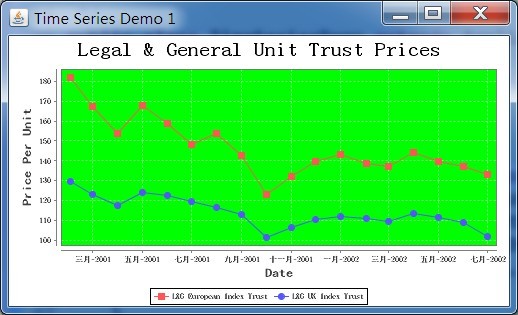
package Test.JFreeChar;
import java.awt.Color;
import java.awt.Dimension;
import java.awt.Font;
import java.io.IOException;
import java.io.PrintWriter;
import java.text.SimpleDateFormat;
import javax.servlet.http.HttpSession;
import javax.swing.JPanel;
import org.jfree.chart.ChartFactory;
import org.jfree.chart.ChartPanel;
import org.jfree.chart.ChartRenderingInfo;
import org.jfree.chart.ChartUtilities;
import org.jfree.chart.JFreeChart;
import org.jfree.chart.StandardChartTheme;
import org.jfree.chart.axis.DateAxis;
import org.jfree.chart.entity.StandardEntityCollection;
import org.jfree.chart.plot.XYPlot;
import org.jfree.chart.renderer.xy.XYLineAndShapeRenderer;
import org.jfree.chart.servlet.ServletUtilities;
import org.jfree.data.time.Month;
import org.jfree.data.time.TimeSeries;
import org.jfree.data.time.TimeSeriesCollection;
import org.jfree.data.xy.XYDataset;
import org.jfree.ui.ApplicationFrame;
import org.jfree.ui.RectangleInsets;
import org.jfree.ui.RefineryUtilities;
/**
* JFreeChar时序图例子
*
*/
public class TimeSeriesDemo extends ApplicationFrame {
private static final long serialVersionUID = -4172191391806537567L;
public TimeSeriesDemo(String s) {
super(s);
XYDataset xydataset = createDataset();
JFreeChart jfreechart = createChart(xydataset);
ChartPanel chartpanel = new ChartPanel(jfreechart, false);
chartpanel.setPreferredSize(new Dimension(500, 270));
chartpanel.setMouseZoomable(true, false);
setContentPane(chartpanel);
}
private static JFreeChart createChart(XYDataset xydataset) {
//这里的"name"参数;是什么意思我也不知道,反正这样可以用
StandardChartTheme standardChartTheme = new StandardChartTheme("name");
//可以改变轴向的字体
standardChartTheme.setLargeFont(new Font("楷体",Font.BOLD, 12));
//可以改变图例的字体
standardChartTheme.setRegularFont(new Font("宋体",Font.BOLD, 8));
//可以改变图标的标题字体
standardChartTheme.setExtraLargeFont(new Font("隶书", Font.BOLD, 20));
ChartFactory.setChartTheme(standardChartTheme);// 设置主题
JFreeChart jfreechart = ChartFactory.createTimeSeriesChart(
"Legal & General Unit Trust Prices", "Date", "Price Per Unit",
xydataset, true, true, true);
jfreechart.setBackgroundPaint(Color.white);
XYPlot xyplot = (XYPlot) jfreechart.getPlot();
xyplot.setBackgroundPaint(Color.GREEN);
xyplot.setDomainGridlinePaint(Color.white);
xyplot.setRangeGridlinePaint(Color.white);
xyplot.setAxisOffset(new RectangleInsets(5D, 5D, 5D, 5D));
xyplot.setDomainCrosshairVisible(true);
xyplot.setRangeCrosshairVisible(true);
org.jfree.chart.renderer.xy.XYItemRenderer xyitemrenderer = xyplot
.getRenderer();
if (xyitemrenderer instanceof XYLineAndShapeRenderer) {
XYLineAndShapeRenderer xylineandshaperenderer = (XYLineAndShapeRenderer) xyitemrenderer;
xylineandshaperenderer.setBaseShapesVisible(true);
xylineandshaperenderer.setBaseShapesFilled(true);
}
DateAxis dateaxis = (DateAxis) xyplot.getDomainAxis();
dateaxis.setDateFormatOverride(new SimpleDateFormat("MMM-yyyy"));
return jfreechart;
}
private static XYDataset createDataset() {
TimeSeries timeseries = new TimeSeries("L&G European Index Trust",
org.jfree.data.time.Month.class);
timeseries.add(new Month(2, 2001), 181.80000000000001D);
timeseries.add(new Month(3, 2001), 167.30000000000001D);
timeseries.add(new Month(4, 2001), 153.80000000000001D);
timeseries.add(new Month(5, 2001), 167.59999999999999D);
timeseries.add(new Month(6, 2001), 158.80000000000001D);
timeseries.add(new Month(7, 2001), 148.30000000000001D);
timeseries.add(new Month(8, 2001), 153.90000000000001D);
timeseries.add(new Month(9, 2001), 142.69999999999999D);
timeseries.add(new Month(10, 2001), 123.2D);
timeseries.add(new Month(11, 2001), 131.80000000000001D);
timeseries.add(new Month(12, 2001), 139.59999999999999D);
timeseries.add(new Month(1, 2002), 142.90000000000001D);
timeseries.add(new Month(2, 2002), 138.69999999999999D);
timeseries.add(new Month(3, 2002), 137.30000000000001D);
timeseries.add(new Month(4, 2002), 143.90000000000001D);
timeseries.add(new Month(5, 2002), 139.80000000000001D);
timeseries.add(new Month(6, 2002), 137D);
timeseries.add(new Month(7, 2002), 132.80000000000001D);
TimeSeries timeseries1 = new TimeSeries("L&G UK Index Trust",
org.jfree.data.time.Month.class);
timeseries1.add(new Month(2, 2001), 129.59999999999999D);
timeseries1.add(new Month(3, 2001), 123.2D);
timeseries1.add(new Month(4, 2001), 117.2D);
timeseries1.add(new Month(5, 2001), 124.09999999999999D);
timeseries1.add(new Month(6, 2001), 122.59999999999999D);
timeseries1.add(new Month(7, 2001), 119.2D);
timeseries1.add(new Month(8, 2001), 116.5D);
timeseries1.add(new Month(9, 2001), 112.7D);
timeseries1.add(new Month(10, 2001), 101.5D);
timeseries1.add(new Month(11, 2001), 106.09999999999999D);
timeseries1.add(new Month(12, 2001), 110.3D);
timeseries1.add(new Month(1, 2002), 111.7D);
timeseries1.add(new Month(2, 2002), 111D);
timeseries1.add(new Month(3, 2002), 109.59999999999999D);
timeseries1.add(new Month(4, 2002), 113.2D);
timeseries1.add(new Month(5, 2002), 111.59999999999999D);
timeseries1.add(new Month(6, 2002), 108.8D);
timeseries1.add(new Month(7, 2002), 101.59999999999999D);
TimeSeriesCollection timeseriescollection = new TimeSeriesCollection();
timeseriescollection.addSeries(timeseries);
timeseriescollection.addSeries(timeseries1);
return timeseriescollection;
}
public static JPanel createDemoPanel() {
JFreeChart jfreechart = createChart(createDataset());
return new ChartPanel(jfreechart);
}
// 根据JFreeChart对象生成对应的图片
public static String generateLineChart(HttpSession session, PrintWriter pw) {
String filename = null;
JFreeChart chart = createChart(createDataset());
// chart.setBackgroundPaint(java.awt.Color.white);
ChartRenderingInfo info = new ChartRenderingInfo(new StandardEntityCollection());
try {
filename = ServletUtilities.saveChartAsPNG(chart, 500, 350, info, session);
} catch (IOException e) {
e.printStackTrace();
}
try {
ChartUtilities.writeImageMap(pw, filename, info, false);
} catch (IOException e) {
e.printStackTrace();
}
pw.flush();
return filename;
}
public static void main(String args[]) {
TimeSeriesDemo timeseriesdemo1 = new TimeSeriesDemo("Time Series Demo 1");
timeseriesdemo1.pack();
RefineryUtilities.centerFrameOnScreen(timeseriesdemo1);
timeseriesdemo1.setVisible(true);
}
}
好了,详细你已经会利用JFreeChart进行时序图(TimeSeries)的绘制,并将其显示在Swing窗体上了吧!
【发表评论0条 】
网友评论(共?条评论)..
Java使用JFreeChart绘制时序图(TimeSeries)


 CATIA/CAA
CATIA/CAA SWING
SWING MFC
MFC Unity3D
Unity3D Android
Android JQuery
JQuery ASP.NET
ASP.NET