Unity3D基础教程1-1:界面学习
2014-08-05 15:34:29|?次阅读|上传:huigezrx【已有?条评论】发表评论
关键词:Unity3D, 虚拟现实, 游戏|来源:唯设编程网
Prefabs 预制品
If you have a Prefab selected, some additional buttons will be available in the Inspector. For more information about Prefabs, please view the Prefab manual page.
如何你有一个选取的与制品,一些额外的按钮将在检视器面板里可用。更多关于预制品的信息,请查看预制品指南页。
Status Bar 状态栏
The Status Bar at the bottom of the Editor serves multiple purposes. It will display any compile errors or Debug log output. If there is a problem with your game, keeping an eye on the Status Bar is the best way to find the error. You can double-click on the Status Bar to bring up the Console window, which has all script or run-time errors visible.
在编辑器底部的状态栏提供多个用途。它将显示任何编译错误或调试日志输出。如果你的游戏有一个问题,密切注视状态栏是最好的方法找到错误。你可以在状态栏上双击去弹出控制台窗口,它所有的脚本或运行错误可见。
Console 控制台
Double-clicking an error in the Status Bar or choosing Window->Console will bring up the Console.
在状态栏里双击一个错误,或选择Window->Console(窗口->控制台)将弹出控制台。
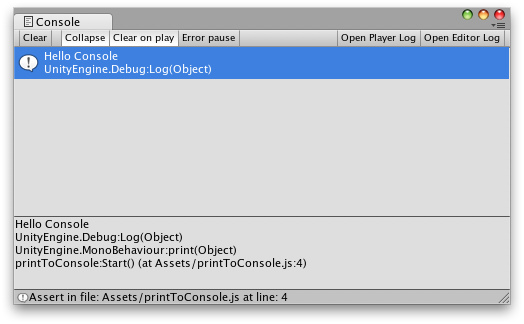
The Console shows messages, warnings, errors, or debug output from your game. You can define your own messages to be sent to the Console using either Debug.Log() or Debug.Error(). You can double-click any message to be taken to the script that caused the message. You also have a number of options on the Console Toolbar.
控制台从你的游戏里展示消息、警告、错误、或调试输出。你可以使用Debug.Log()与 Debug.Error()的任何一个定义你自己的消息发送到控制台。你可以双击任意消息到达那个引起消息的脚本。你也有一个在控制台工具栏的选项。

Most of the options in the Console Toolbar are self-explanatory, but one thing should be made clear. When Error Pause is enabled, Debug.Error() will cause the pause to occur but Debug.Log() will not.
大多数的控制台工具栏选项是自说明的(注意:这是一个新的编程用语,指的是通过名称就可以知道其含义),但有一点必须明确。当错误占停是启用的,Debug.Error()将引起占停出现,而Debug.Log()将不会。
Customizing Your Workspace 定制你工作空间
You can customize your Layout of Views by click-dragging the Tab of any View to one of several locations. Dropping a Tab in the Tab Area of an existing window will add the Tab beside any existing Tabs. Alternatively, dropping a Tab in any Dock Zone will add the View in a new window.
你可以定制你的视图布局,通过点击拖动任意视图的选项卡到几个地点之一。拖动一个现有窗口的选项卡区域里的选项卡将添加在任何以存在选项卡的旁边。拖动一个在任意停放区域的选项卡将添加视图,在一个新窗口里。
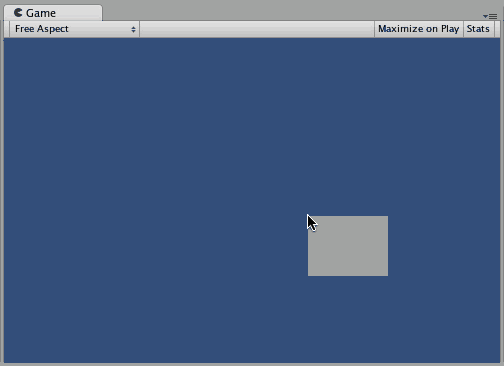
Views can be docked to the sides or bottom of any existing window
视图可以停放在一侧或任意存在窗口里的按钮
Tabs can also be detached from the Main Editor Window and arranged into their own floating Editor Windows. Floating Windows can contain arrangements of Views and Tabs just like the Main Editor Window.
选项卡也可以从主编辑窗口里分离并排列到它们自己浮动器窗口里。浮动窗口可以包含视图的排列和选项卡就像主编辑器窗口。
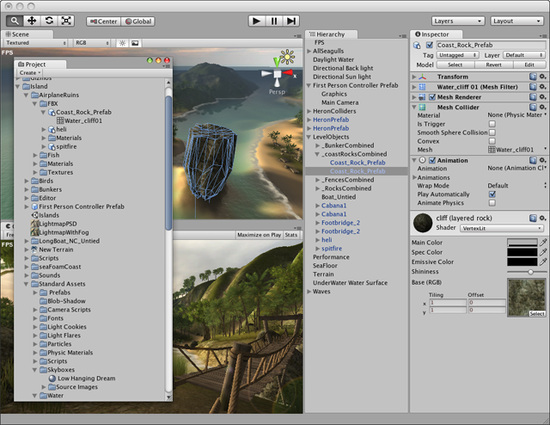
Floating Editor Windows are the same as the Main Editor Window, except there is no Toolbar
浮动编辑器窗口是和主编器窗口一模一样的。除非它没有工具栏。
When you've created a Layout of Editor Windows, you can Save the layout and restore it any time. You do this by expanding the Layout drop-down (found on the Toolbar) and choosing Save Layout.... Name your new layout and save it, then restore it by simply choosing it from the Layout drop-down.


 CATIA/CAA
CATIA/CAA SWING
SWING MFC
MFC Unity3D
Unity3D Android
Android JQuery
JQuery ASP.NET
ASP.NET