Unity3D基础教程1-1:界面学习
2014-08-05 15:34:29|?次阅读|上传:huigezrx【已有?条评论】发表评论
关键词:Unity3D, 虚拟现实, 游戏|来源:唯设编程网
Unity Manual > User Guide > Unity Basics > Learning the Interface
Unity 手册->用户指南->Unity基础->界面学习
First Launch 第一次启动
Let's begin learning Unity. If you have not yet opened Unity, you can find it inside Applications->Unity on Mac, or Start->Programs->Unity on Windows. When it launches for the first time, the Unity Editor will appear:
让我们开始学习Unity。如果你还没有打开Unity,你可以发现它在Mac 操作系统上的Applications->Unity或在windows系统的 Start->Programs->Unity。当它第一次启动时,Unity编辑器将显示:

By default, the "Islands" scene of the Tropical Paradise project will appear 默认,热带天堂群岛项目将出现
Take your time to look over the Unity Editor interface and familiarize yourself with it. The Main Editor Window is made up of several Tabbed Windows, called Views. There are several types of Views in Unity, each with a specific purpose.
花费你的一点时间查看Unity编辑器的界面并熟悉它。主编辑器窗口有几个选项卡式的窗口组成,称为视图。在Unity中有几个视图类型,每个带有特定的目的。

Now we'll look at each View in detail. 现在,我们详细查看每个视图。
Project View 项目视图(个人认为翻译为项目面板比较合适)
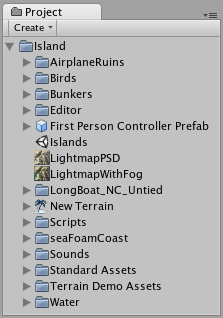
Every Unity project contains an Assets folder. The contents of this folder are presented in the Project View. This is where you store all the assets that make up your game, like scenes, scripts, 3D models, textures, audio files, and Prefabs. If you right-click on any asset in the Project View, you can choose Reveal in Finder (Reveal in Explorer on Windows) to actually see the asset itself in your file system.
每一个Unity项目包含一个资产文件夹。这个文件夹的内容呈现在项目面板中(项目视图)。这是编辑你的游戏的所有资产存储的地方,像场景、脚本、3D模型、纹理、音频文件以及预制品。在项目面板(项目视图)里的任何资产上点击鼠标右键,你可以选择显示定位程序(文件)(在windows上定位资源管理器)在你的文件系统中去查看资产本身。
Important Note: You should never move project assets around using the OS since this will break any metadata associated with the asset. Always use the Project View to organize your assets.
重要提示:你应该从不使用系统到处移动项目资产,因为这将断开任何元数据与资产的关联。总是使用项目面板(项目视图)去组织你的资产。
To add assets to your project, you can drag any file from your OS into the Project View, or use Assets->Import New Asset. Your asset is now ready to be used in your game. For more information about working with assets, skip ahead to the Asset Workflow section of the manual.
添加资产到你的项目,你可以从你的系统中拖拽任何文件到项目面板(项目视图)里,或使用Assets->Import New Asset.(资产 ->引入新资产)。你的资产现在准备好了被应用在你的游戏里。更多关于资产工作的信息,向前跳至本手册的资产工作流部分。
Scenes are also stored in the Project View. Think of these as individual levels. For example, the Islands Scene loads by default when Unity first launches. To create a new Scene, use Command-N (Control-N on Windows). To save the current Scene into the Project View, use Command-S (Control-S on Windows).


 CATIA/CAA
CATIA/CAA SWING
SWING MFC
MFC Unity3D
Unity3D Android
Android JQuery
JQuery ASP.NET
ASP.NET