Unity3D基础教程2-6:粒子系统(Particle Systems)
2014-08-08 18:29:40|?次阅读|上传:huigezrx【已有?条评论】发表评论
关键词:Unity3D, 游戏, 虚拟现实|来源:唯设编程网
Emitter Velocity Scale 发射器速度缩放
This property will only apply if Simulate in World Space is enabled.
这个属性仅适用于Simulate in World Space选项已启动。
If this property is set to 1, the particles will inherit the exact translation of the emitter at the time they are spawned. If it is set to 2, the particles will inherit double the emitter's translation when they are spawned. 3 is triple the translation, etc.
若该属性设置为1,这些粒子将在它们产生时原样继承发射器的变化。若设置为2,这些粒子将在它们产生时两倍继承发射器的变化。若设置为2,这些粒子将在它们产生时三倍继承发射器的变化,等等。
One Shot 一次射击
One Shot emitters will create all particles within the Emission property all at once, and cease to emit particles over time. Here are some examples of different particle system uses with One Shot Enabled or Disabled:
在发射属性内部,一次射击发射将立即建立全部粒子、时间过后发射粒子停止。这里有一些One Shot Enabled 启用 或Disabled禁止的不同粒子系统的例子:
Enabled: 启用
- Explosion 爆炸
- Water splash 水溅
- Magic spell 魔法
Disabled: 禁用
- Gun barrel smoke 枪管烟
- Wind effect 风效果
- Waterfall 瀑布
Min Emitter Range 最小发射范围
The Min Emitter Range determines the depth within the ellipsoid that particles can be spawned. Setting it to 0 will allow particles to spawn anywhere from the center core of the ellipsoid to the outer-most range. Setting it to 1 will restrict spawn locations to the outer-most range of the ellipsoid.
这个最小发射范围确定粒子产生在椭圆体内的深度。设置为0,将允许粒子在从球体的外部边缘到中心的范围内
任何地方产生 ,设置为1,将限制在球体的边缘范围位置产生粒子。
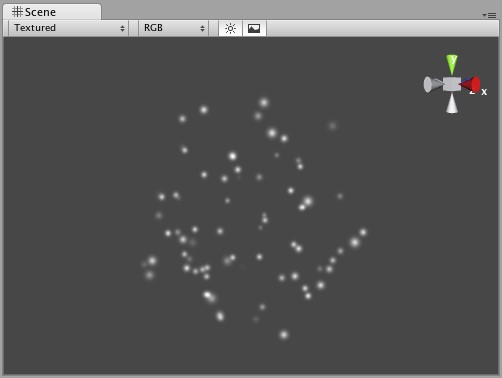
Min Emitter Range of 0 最小范围为0
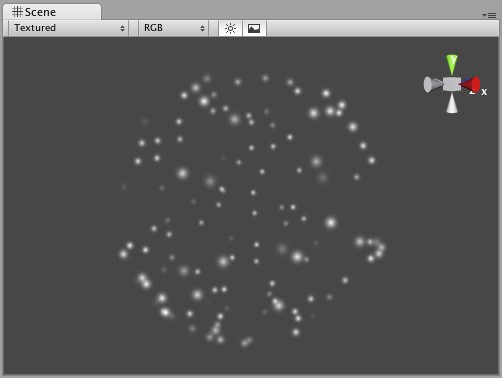
Min Emitter Range of 1最小范围为1
Hints 提示
- Be careful of using many large particles. This can seriously hinder performance on low-level machines. Always try to use the minimum number of particles to attain an effect.
- 小心使用多的大粒子。这可能会严重妨碍低级别机器的性能。 总是试着用最小粒子数目达到效果
- The Emit property works in conjunction with the AutoDestruct property of the Particle Animator. Through scripting, you can cease the emitter from emitting, and then AutoDestruct will automatically destroy the Particle System and the GameObject it is attached to.
- 发射属性总是与粒子动画的自动毁坏属性一起工作。通过脚本,你可以停止发射器发射,然后自动毁坏属性将自动销毁粒子系统和它所附加游戏对象。
Mesh Particle Emitter 网格粒子发射器
The Mesh Particle Emitter emits particles around a mesh. Particles are spawned from the surface of the mesh, which can be necessary when you want to make your particles interact in a complex way with objects.
网格粒子发射器发射网格状的粒子。当你想让你的粒子与物体一起相互影响时是必要的从网格的表面产生粒子。
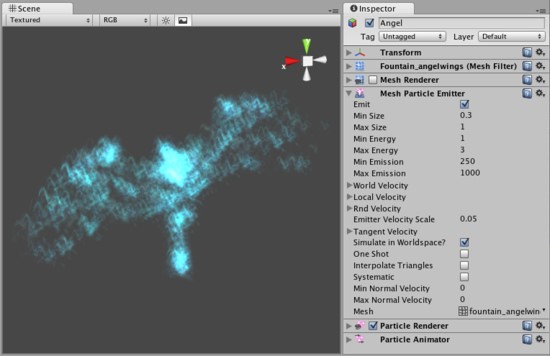
The Mesh Particle Emitter Inspector 网格粒子发射器检视面板
Properties 属性
|
Emit 发射 |
If enabled, the emitter will emit particles. 若启用,发射器将发射粒子 |
|
Min Size 最小尺寸 |
The minimum size each particle can be at the time when it is spawned. 每个粒子在产生时的最小尺寸 |
|
Max Size 最大尺寸 |
The maximum size each particle can be at the time when it is spawned. 每个粒子在产生时的最大尺寸 |
|
Min Energy 最小能量 |
The minimum lifetime of each particle, measured in seconds. 以每秒钟计,每个粒子最小生存周期 |
|
Max Energy 最大能量 |
The maximum lifetime of each particle, measured in seconds. 以每秒钟计,每个粒子最大生存周期 |
|
Min Emission 最小发射 |
The minimum number of particles that will be spawned every second. 每秒钟将产生粒子的最小数量 |
|
Max Emission 最大发射 |
The maximum number of particles that will be spawned every second. 每秒钟将产生粒子的最大数量 |
|
World Velocity 全局速度 |
The starting speed of particles in world space, along X, Y, and Z. 沿X,Y,Z轴在全局空间的开始速度 |
|
Local Velocity 局部速度 |
The starting speed of particles along X, Y, and Z, measured in the object's orientation. 以物体的方向,沿X,Y,Z轴粒子的开始速度 |
|
Rnd Velocity 随即速度 |
A random speed along X, Y, and Z that is added to the velocity. 沿X,Y,Z轴随即增加的速度 |
|
Emitter Velocity Scale 发射器速度伸缩 |
The amount of the emitter's speed that the particles inherit. 从粒子继承的发射器的速度数量 |
|
Tangent Velocity 切线速度 |
The starting speed of particles along X, Y, and Z, across the Emitter's surface. 交叉通过发射器的表面沿X,Y,Z轴的粒子开始速度 |
|
Simulate In World Space 空间模拟 |
If enabled, the particles don't move when the emitter moves. If false, when you move the emitter, the particles follow it around. 若启用,当发射器移动,粒子不移动。若禁用,等发射器移动,粒子随着一起移动 |
|
One Shot 一次射击 |
If enabled, the particle numbers specified by min & max emission is spawned all at once. If disabled, the particles are generated in a long stream. 若启用,根据最小与最大属性指定的粒子数量立即产生粒子。若禁用,则产生一个粒子流 |
|
Interpolate Triangles 插入三角形 |
If enabled, particles are spawned all over the mesh's surface. If disabled, particles are only spawned from the mesh's vertrices. 若启用,粒子从网格表面的产生,若禁用,则只从网格的顶部产生 |
|
Systematic 系统性 |
If enabled, particles are spawned in the order of the vertices defined in the mesh. Although you seldom have direct control over vertex order in meshes, most 3D modelling applications have a very systematic setup when using primitives. It is important that the mesh contains no faces in order for this to work. 若启用,粒子在网管的顶部定义顺序产生,尽管你很少直接在网格顶部控制,多数的3D模型程序在使用一个系统的建立元素。重要的是这些网格包括不表面的顺序工作 |
|
Min Normal Velocity 最小正常速度 |
Minimum amount that particles are thrown away from the mesh. 粒子远离网格的最小数量 |
|
Max Normal Velocity |
Maximum amount that particles are thrown away from the mesh. 粒子远离网格的最大数量 |
Details 详细说明
Mesh Particle Emitters (MPEs) are used when you want more precise control over the spawn position & directions than the simpler Ellipsoid Particle Emitter gives you. They can be used for making advanced effects.
当你想在更精确控制粒子产生位置与流向而简单的Ellipsoid Particle Emitte 不能提供时,使用网格粒子发射器(MPEs)。它们能够创造高级的效果。
MPEs work by emitting particles at the vertices of the attached mesh. Therefore, the areas of your mesh that are more dense with polygons will be more dense with particle emission.
MPEs发射粒子工作在所附网格的顶部。因此,你的网格区域是更密集的与多边的密集粒子发射区域。
Particle Emitters work in conjunction with Particle Animators and Particle Renderers to create, manipulate, and display Particle Systems. All three Components must be present on an object before the particles will behave correctly. When particles are being emitted, all different velocities are added together to create the final velocity.
粒子发射器与粒子动画、粒子渲染协同工作去创建、处理和显示粒子系统。在粒子正常运转前,三个组件必须一同存在于一个物体上。当粒子开始发射,所有不同的速度相加形成最终的速度。


 CATIA/CAA
CATIA/CAA SWING
SWING MFC
MFC Unity3D
Unity3D Android
Android JQuery
JQuery ASP.NET
ASP.NET