Unity3D基础教程2-6:粒子系统(Particle Systems)
2014-08-08 18:29:40|?次阅读|上传:huigezrx【已有?条评论】发表评论
关键词:Unity3D, 游戏, 虚拟现实|来源:唯设编程网
Spawning Properties (与上面的含义相同)
Spawning properties like Size, Energy, Emission, and Velocity will give your particle system distinct personality when trying to achieve different effects. Having a small Size could simulate fireflies or stars in the sky. A large Size could simulate dust clouds in a musky old building.
Energy and Emission will control how long your particles remain onscreen and how many particles can appear at any one time. For example, a rocket might have high Emission to simulate density of smoke, and high Energy to simulate the slow dispersion of smoke into the air.
Velocity will control how your particles move. You might want to change your Velocity in scripting to achieve interesting effects, or if you want to simulate a constant effect like wind, set your X and Z Velocity to make your particles blow away.
Simulate in World Space (与上面的含义相同)
If this is disabled, the position of each individual particle will always translate relative to the Position of the emitter. When the emitter moves, the particles will move along with it. If you have Simulate in World Space enabled, particles will not be affected by the translation of the emitter. For example, if you have a fireball that is spurting flames that rise, the flames will be spawned and float up in space as the fireball gets further away. If Simulate in World Space is disabled, those same flames will move across the screen along with the fireball.
Emitter Velocity Scale (与上面的含义相同)
This property will only apply if Simulate in World Space is enabled.
If this property is set to 1, the particles will inherit the exact translation of the emitter at the time they are spawned. If it is set to 2, the particles will inherit double the emitter's translation when they are spawned. 3 is triple the translation, etc.
One Shot (与上面的含义相同)
One Shot emitters will create all particles within the Emission property all at once, and cease to emit particles over time. Here are some examples of different particle system uses with One Shot Enabled or Disabled:
Enabled:
- Explosion
- Water splash
- Magic spell
Disabled:
- Gun barrel smoke
- Wind effect
- Waterfall
Interpolate Triangles 插入三角形
Enabling your emitter to Interpolate Triangles will allow particles to be spawned between the mesh's vertices. This option is off by default, so particles will only be spawned at the vertices.
启动你的发射器的插入三角形将允许粒子在网格顶部产生。这个选项默认是关闭的。因此,粒子只在在顶部产生。
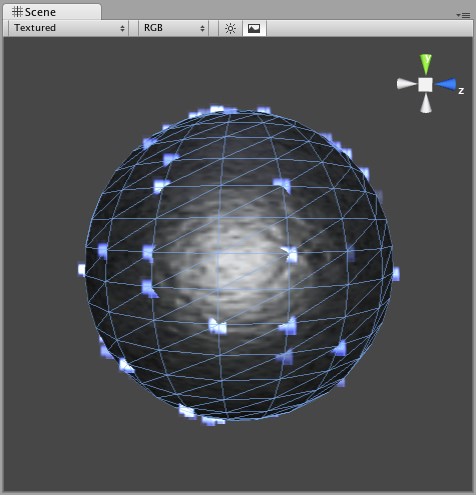
A sphere with Interpolate Triangles off (the default) 一个带插入三角形关闭的球体(默认)
Enabling this option will spawn particles on and in-between vertices, essentially all over the mesh's surface (seen below).
启动该选项,将在网格表面顶部产生粒子。(看下面)
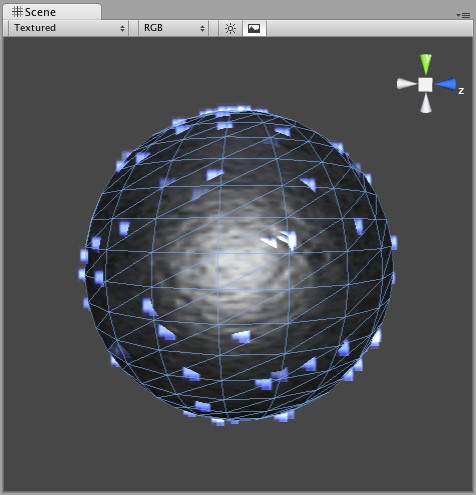
A sphere with Interpolate Triangles on 一个带打开插入三角形的球体
It bears repeating that even with Interpolate Triangles enabled, particles will still be denser in areas of your mesh that are more dense with polygons.
值得重申的是,即使插入三角形启动,粒子仍然在你的网格区域密集多边型。


 CATIA/CAA
CATIA/CAA SWING
SWING MFC
MFC Unity3D
Unity3D Android
Android JQuery
JQuery ASP.NET
ASP.NET