Unity3D基础教程2-6:粒子系统(Particle Systems)
2014-08-08 18:29:40|?次阅读|上传:huigezrx【已有?条评论】发表评论
关键词:Unity3D, 游戏, 虚拟现实|来源:唯设编程网
Systematic
系统性
Enabling Systematic will cause your particles to be spawned in your mesh's vertex order. The vertex order is set by your 3D modeling application.
开启系统性,将导致你的粒子在你的网格顶点顺序产生。顶点顺序的设置有你的3D模型程序设置。
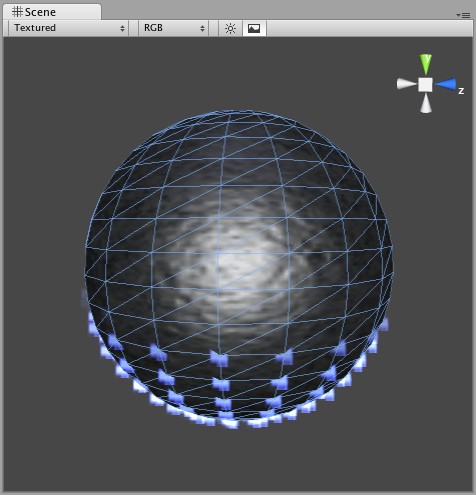
An MPE attached to a sphere with Systematic enabled 一个MPE附在一个开启系统性的球体上
Normal Velocity 正常速度
Normal Velocity controls the speed at which particles are emitted along the normal from where they are spawned.
正常速度控制哪个粒子从它们产生的地方沿正常发射速度来到。
For example, create a Mesh Particle System, use a cube mesh as the emitter, enable Interpolate Triangles, and set Normal Velocity Min and Max to 1. You will now see the particles emit from the faces of the cube in a straight line.
例如,建立一个网格粒子系统,使用一个立方体的网格作为发射器,启用插入三角形,设置正常最小速度与最大速度为1.你将看到粒子从立方体表面成一个直线发射。
See Also 参阅
- How to make a Mesh Particle Emitter
- 如何构造一个网格发射器
Hints (与上面相同)
- Be careful of using many large particles. This can seriously hinder performance on low-level machines. Always try to use the minimum number of particles to attain an effect.
- The Emit property works in conjunction with the AutoDestruct property of the Particle Animator. Through scripting, you can cease the emitter from emitting, and then AutoDestruct will automatically destroy the Particle System and the GameObject it is attached to.
- MPEs can also be used to make glow from a lot of lamps placed in a scene. Simply make a mesh with one vertex in the center of each lamp, and build an MPE from that with a halo material. Great for evil sci-fi worlds.
Particle Animator 粒子动画
Particle Animators move your particles over time, you use them to apply wind, drag & color cycling to your particle systems.
粒子动画随着时间移动你的粒子,你使用它们引用到风上,拖动你的颜色板到你的粒子系统。
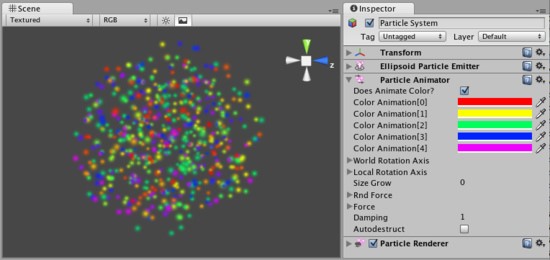
The Particle Animator Inspector 粒子动画检视面板
Properties 属性
|
Does Animate Color 做动画颜色 |
If enabled, particles cycle their color over their lifetime. 若启用,粒子循环它们的颜色超过它们的生命周期 |
|
Color Animation 颜色动画 |
The 5 colors particles go through. All particles cycle over this - if some have a shorter life span than others, they will animate faster. 5种颜色粒子通过。所有粒子循环- 若有一些粒子生命比其它的短,它们的动画更快。 |
|
World Rotation Axis 全局旋转轴 |
An optional world-space axis the particles rotate around. Use this to make advanced spell effects or give caustic bubbles some life. 粒子围绕一个可选的全局空间轴旋转。使用这个可以制造高级的魅力效果或给予一个腐蚀性的生命气泡。 |
|
Local Rotation Axis 本地旋转轴 |
An optional local-space axis the particles rotate around. Use this to make advanced spell effects or give caustic bubbles some life. 粒子围绕一个可选的本地空间轴旋转。使用这个可以制造高级的魅力效果或给予一个腐蚀性的生命气泡。 |
|
Size Grow 尺寸增长 |
Use this to make particles grow in size over their lifetime. As randomized forces will spread your particles out, it is often nice to make them grow in size so they don't fall apart. Use this to make smoke rise upwards, to simulate wind, etc. 使用这个制造粒子增长大小超过它们的生命周期。作为随即力量将向外伸展你的粒子,通常使它们很好的增长尺寸不至于使它们下落崩溃。应用这个处理烟幕的上升,模拟风 等等。 |
|
Rnd Force 随即强制 |
A random force added to particles every frame. Use this to make smoke become more alive. 一个随即强制增加粒子每个帧。使用它处理烟雾更生动。 |
|
Force 强制 |
The force being applied every frame to the particles, measure relative to the world. 相对于全局的数量,强制对粒子每帧起作用 |
|
Damping 衰减 |
How much particles are slowed every frame. A value of 1 gives no damping, while less makes them slow down. 许多的粒子每帧变慢。在它们放慢过程中衰减值没有设为1 |
|
Auto destruct 自动销毁 |
If enabled, the GameObject attached to the Particle Animator will be destroyed when all particles disappear. 若启动,当所有的粒子消失时附加在动画粒子的游戏物体将销毁 |
Details 详细信息
Particle Animators allow your particle systems to be dynamic. They allow you to change the color of your particles, apply forces and rotation, and choose to destroy them when they are finished emitting. For more information about Particle Systems, reference Mesh Particle Emitters, Ellipsoid Particle Emitters, and Particle Renderers.
粒子动画允许你的粒子系统是动态的。它们允许你更改你的粒子的颜色,应用强制和旋转,和选择当它们发射完毕销毁它们。更多的关于粒子系统的信息,参见 网格粒子发射器,椭球粒子发射器和 粒子渲染。


 CATIA/CAA
CATIA/CAA SWING
SWING MFC
MFC Unity3D
Unity3D Android
Android JQuery
JQuery ASP.NET
ASP.NET