Unity3D基础教程2-6:粒子系统(Particle Systems)
2014-08-08 18:29:40|?次阅读|上传:huigezrx【已有?条评论】发表评论
关键词:Unity3D, 游戏, 虚拟现实|来源:唯设编程网
Messaging 消息
If Send Collision Message is enabled, any particles that are in a collision will send the message OnParticleCollision() to both the particle's GameObject and the GameObject the particle collided with.
若发送碰撞消息以启用,任何粒子碰撞都将发送消息,OnParticleCollision() 无论对于粒子的游戏物体还是游戏物体粒子碰撞。
Hints 提示
Send Collision Message can be used to simulate bullets and apply damage on impact.
- 发送碰撞消息可以使用模拟子弹和应用损坏击打
- Particle Collision Detection is slow when used with a lot of particles. Use Particle Collision Detection wisely.
- 当使用大量的粒子粒子碰撞检测变慢。使用单个粒子碰撞检测明智
- Message sending introduces a large overhead and shouldn't be used for normal Particle Systems.
- 消息发送是一个大的开销,使用应不影响正常粒子系统
Particle Renderer 粒子渲染
The Particle Renderer renders the Particle System on screen.
粒子渲染渲染粒子系统屏幕显示
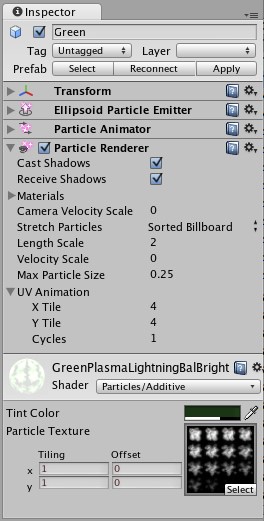
The Particle Renderer Inspector 粒子渲染检视面板
Properties 属性
|
Materials 材料 |
Reference to a list of Materials that will be displayed in the position of each individual particle. 参考材料列表,每一个粒子的位置将显示 |
|
Camera Velocity Scale 摄像机速度伸展 |
The amount of stretching that is applied to the Particles based on Camera movement. 在摄像机移动基础上应用于粒子的伸展数量 |
|
Stretch Particles 伸展粒子 |
Determines how the particles are rendered.
确定如何渲染粒子 |
|
Billboard 揭示栏 |
The particles are rendered as if facing the camera. 面对摄像机粒子渲染 |
|
Stretched 伸展 |
The particles are facing the direction they are moving. 面对方向移动粒子渲染 |
|
Sorted Billboard 排序揭示栏 |
The particles are sorted by depth. Use this when using a blending material. 粒子深度排序。当使用混合材料时使用它 |
|
Vertical Billboard 垂直揭示栏 |
All particles are aligned flat along the X/Z axes. 所有粒子以X/Z轴平面排列 |
|
Horizontal Billboard 垂直揭示栏 |
All particles are aligned flat along the X/Y axes. 所有粒子以X/Y轴平面排列 |
|
Length Scale 长度拉伸 |
If Stretch Particles is set to Stretched, this value determines how long the particles are in their direction of motion. 若粒子拉伸设置为拉伸,则个值确定粒子在此方向上多长 |
|
Velocity Scale 速度拉伸 |
If Stretch Particles is set to Stretched, this value determines the rate at which particles will be stretched, based on their movement speed. 若粒子拉伸设置为拉伸,该值确定在粒子拉伸速度,以它们移动速度为基础 |
|
UV Animation 紫外线动画 |
If either of these are set, the UV coordinates of the particles will be generated for use with a tile animated texture. See the section on Animated Textures below. 如任一的或这些设置,紫外线与之相配的粒子将使用与动画材质一致并列产生。见下一结动画材质 |
|
X Tile X 排列 |
Number of frames located across the X axis. 通过X轴定位帧的数量 |
|
Y Tile Y 排列 |
Number of frames located across the Y axis. 通过Y轴定位帧的数量 |
|
Cycles 循环 |
How many times to loop the animation sequence. 多次循环动画序列 |
Details 详细信息
Particle Renderers are required for any Particle Systems to be displayed on the screen.
粒子渲染所需要任何粒子系统将展现在屏幕上
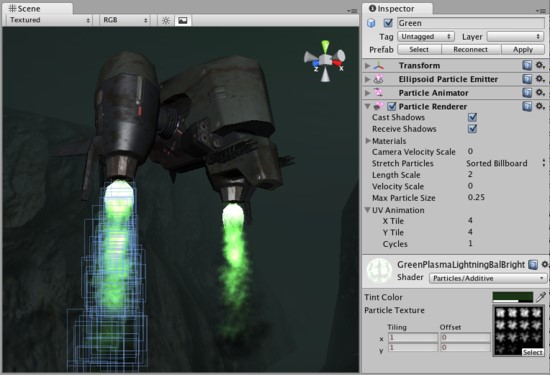
A Particle Renderer makes the Gunship's engine exhaust appear on the screen
粒子渲染使得炮艇的发动机排气出现在屏幕上
Choosing a Material 选择材料
When setting up a Particle Renderer it is very important to use an appropriate material and shader. Most of the time you want to use a Material with one of the built-in Particle Shaders. There are some premade materials in the Standard Assets->Particles->Sources folder.
当建立一个粒子渲染器非常重要的是使用适当的材料与着色。多数的时候,你想使用一个内置的材料对粒子着色。它们在Standard Assets->Particles->Sources文件夹中


 CATIA/CAA
CATIA/CAA SWING
SWING MFC
MFC Unity3D
Unity3D Android
Android JQuery
JQuery ASP.NET
ASP.NET