Unity3D高级手册0700:减少文件大小
2014-09-04 18:58:22|?次阅读|上传:huigezrx【已有?条评论】发表评论
关键词:游戏, 虚拟现实, Unity3D|来源:唯设编程网
Unity Manual > Advanced > Reducing File Size
Unity手册->高级->减少文件大小
Unity post-processes all imported assets
Unity后处理所有导入的资产
Unity always post-processes imported files, thus storing a file as a multi-layered psd file instead of a jpg will make absolutely zero difference in the size of the player you will deploy. Save your files in the format you are working with (eg. .mb files, .psd files, .tiff files) to make your life easier.
Unity始终后处理导入的文件,因此存储一个文件作为一个多层次的psd文件代替一个jpg文件将绝对零差别在你部署的播放器大小里。保存你文件在正在使用(例如.MB 、.PSD.、TIFF格式文件)格式使你的生活更轻松。
Unity strips out unused assets Unity输出不使用的资产
The amount of assets in your project folder does not influence the size of your built player. Unity is very smart about detecting which assets are used in your game and which are not. Unity follows all references to assets before building a game and generates a list of assets that need to be included in the game. Thus you can safely keep unused assets in your project folder.
在你的项目文件夹里的资产的数量不影响你的内置播放器的大小。Unity是很聪明关于检测哪些资产应用与你的游戏中,哪些不是。Unity跟踪所所有的引用资产在建立一个游戏之前并产生一个需要包含到游戏里的资产列表。因此,你可以安全地保持没有使用的资产在你的项目文件夹里。
Unity prints an overview of the used file size Unity打印出使用文件大小的概述
After Unity has completed building a player, it prints an overview of what type of asset took up the most file size, and it prints which assets were included in the build.
Unity已完成建设一个播放器后,它打印一个什么样的资产类型概述携带大多数的文件大小,以及它打印的包含在创建里的资产。
To see it just open the editor console log: Open Editor Log button in the Console window (Window -> Console).
去查看它只需打开编辑器控制日志:打开编辑器日志按钮在控制台窗口里(Window -> Console)。
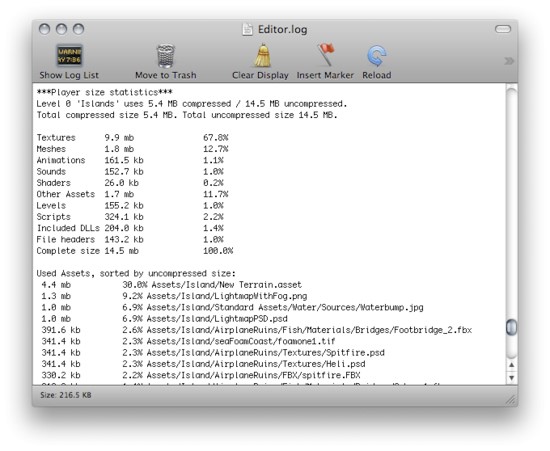
An overview of what took up space 一个携带什么空间的概述


 CATIA/CAA
CATIA/CAA SWING
SWING MFC
MFC Unity3D
Unity3D Android
Android JQuery
JQuery ASP.NET
ASP.NET