Unity3D基础教程2-6:粒子系统(Particle Systems)
2014-08-08 18:29:40|?次阅读|上传:huigezrx【已有?条评论】发表评论
关键词:Unity3D, 游戏, 虚拟现实|来源:唯设编程网
Unity Manual —> User Guide > Building Scenes > Particle Systems
Unity手册—>用户手册—>建立场景—>粒子系统
Particles are essentially 2D images rendered in 3D space. They are primarily used for effects such as smoke, fire, water droplets, or leaves. A Particle System is made up of three separate Components: Particle Emitter, Particle Animator, and a Particle Renderer. You can use a Particle Emitter and Renderer together if you want static particles. The Particle Animator will move particles in different directions and change colors. You also have access to each individual particle in a particle system via scripting, so you can create your own unique behaviors that way if you choose.
粒子本质上是2D图象在3D空间的渲染。它们主要用于诸如烟,火,水飞沫,或树叶的装饰。一个 粒子系统由三个独立的组件组成: 粒子发射器, 粒子动画,以及 粒子渲染。如果你想建一个静态粒子,你可以使用一个粒子发射器和渲染结合处理。动画的粒子会移动不同的方向的粒子和改变颜色的粒子。你还可以在粒子系统中通过脚本访问每个粒子,因此,你可以选择创建自己独特的行为方式。
Please view the Particle Scripting Reference here.
粒子脚本参考 请查看这里。
The remainder of this page's text is from the Particle Component Reference pages.
此网页的文本的其余部分是来之 粒子组件参考 页。
Particle Components
粒子组件
Particle Systems 粒子系统
Particle Systems in Unity are used to make clouds of smoke, steam, fire and other atmospheric effects. Particle Systems work by using one or two Textures & drawing them many times, creating a chaotic effect.
在Unity中,粒子系统通常用来制造烟雾,蒸气,火及其他大气的效果。粒子系统通过使用一个或两个纹理的多次绘制的操作,建立一个混乱的效果。
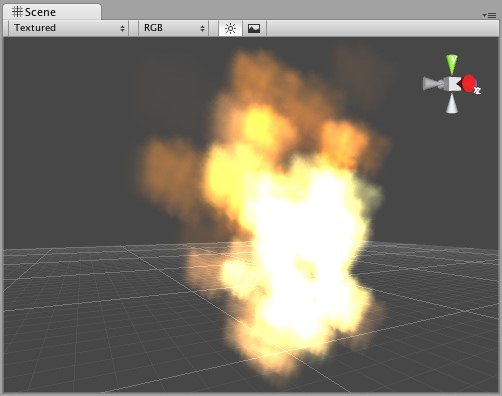
A Particle System included in the Standard Assets 标准资产包含的一个粒子系统
A typical Particle System in Unity is an object that contains a Particle Emitter, a Particle Animator and a Particle Renderer. The Particle Emitter generates the particles, the Particle Animator moves them over time, and the Particle Renderer draws them on the screen.
在Unity中,一个典型的粒子系统是一个对象,它包含一个粒子发射器、一个粒子动画和一个粒子渲染。粒子发射器产生所有的粒子,粒子动画随着时间移动它们,粒子渲染在屏幕上绘制它们。
If you want your particles to interact with the world, add a Particle Collider Component to the GameObject.
如果你希望你的粒子与游戏结合,添加一个粒子对撞机组件到一个GameObject。(游戏对象)
Ellipsoid Particle Emitter 椭圆体的粒子发射器
The Ellipsoid Particle Emitter spawns particles inside a sphere. Use the Ellipsoid property below to scale & stretch the sphere.
椭圆体的粒子发射器在一个球面范围内产生粒子。使用椭圆体的伸展刻度属性在球面范围内进行伸展(放大或缩小)。
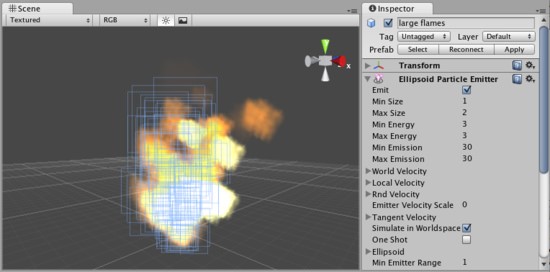
The Ellipsoid Particle Emitter Inspector 椭圆体粒子发射器检视板
Properties 属性
Properties
|
Emit 发射 |
If enabled, the emitter will emit particles. 如勾选,发射器发射粒子 |
|
Min Size 最小尺寸 |
The minimum size each particle can be at the time when it is spawned. 产生粒子时的每个粒子的最小尺寸 |
|
Max Size 最大尺寸 |
The maximum size each particle can be at the time when it is spawned. 产生粒子时的每个粒子的最大尺寸 |
|
Min Energy 最小能量 |
The minimum lifetime of each particle, measured in seconds. 以秒计算,每个粒子最小生存期 |
|
Max Energy 最大能量 |
The maximum lifetime of each particle, measured in seconds. 以秒计算,每个粒子最大生存期 |
|
Min Emission 最小发射 |
The minimum number of particles that will be spawned every second. 每秒钟产生粒子的最小数量 |
|
Max Emission 最大发射 |
The maximum number of particles that will be spawned every second. 每秒钟产生粒子的最大数量 |
|
World Velocity 全局速度 |
The starting speed of particles in world space, along X, Y, and Z. 沿x,y,z轴粒子在全局空间的开始速度 |
|
Local Velocity 本地速度 |
The starting speed of particles along X, Y, and Z, measured in the object's orientation. 以物体的方向沿x,y,z轴的粒子开始速度 |
|
Rnd Velocity 随即速度 |
A random speed along X, Y, and Z that is added to the velocity. 沿x,y,z轴增量的随即速度 |
|
Emitter Velocity Scale 发射速度缩放 |
The amount of the emitter's speed that the particles inherit. 这个发射器速度数量继承至这些粒子(这个翻译的不明白) |
|
Tangent Velocity 切线速度 |
The starting speed of particles along X, Y, and Z, across the Emitter's surface. 交叉发射器的表面,沿x,y,z轴的粒子开始速度 |
|
Simulate In World Space 在全局空间模拟 |
If enabled, the particles don't move when the emitter moves. If false, when you move the emitter, the particles follow it around. 如勾选,当发射器移动时,粒子不移动。如不勾选,当移动发射器时,粒子跟随移动。 |
|
One Shot 一次射击 |
If enabled, the particle numbers specified by min & max emission is spawned all at once. If disabled, the particles are generated in a long stream. 如勾选,根据指定的粒子最小与最大数立即全部产生。如不勾选,粒子生成一个长的流。 |
|
Ellipsoid 椭圆体 |
Scale of the sphere along X, Y, and Z that the particles are spawned inside. 粒子产生在沿x,y,z轴伸缩球体的内部。 |
|
Min Emitter Range 最小发射器范围 |
Determines an empty area in the center of the sphere - use this to make particles appear on the edge of the sphere. 在球体中心确定一个空的区域,这个区域做为粒子出现的球体边界 |
Details 详细说明
Ellipsoid Particle Emitters (EPEs) are the basic emitter, and are included when you choose to add a Particle System to your scene from Components->Particles->Particle System. You can define the boundaries for the particles to be spawned, and give the particles an initial velocity. From here, use the Particle Animator to manipulate how your particles will change over time to achieve interesting effects.
椭圆体粒子发射器(EPEs)是基本发射器,当你从Components->Particles->Particle System菜单选择增加一个粒子系统到你的场景时已经包含在其中。
Particle Emitters work in conjunction with Particle Animators and Particle Renderers to create, manipulate, and display Particle Systems. All three Components must be present on an object before the particles will behave correctly. When particles are being emitted, all different velocities are added together to create the final velocity.
粒子发射器与 粒子动画师、粒子渲染协同去创建,处理和显示粒子系统。在粒子正常运转之前,这三个组件必须存在于一个对象上。当粒子被发射,所有不同的速度相加形成粒子最终的速度。
Spawning Properties (粒子)产生属性
Spawning properties like Size, Energy, Emission, and Velocity will give your particle system distinct personality when trying to achieve different effects. Having a small Size could simulate fireflies or stars in the sky. A large Size could simulate dust clouds in a musky old building.
当努力达到不同的效果时,产生粒子的属性,像大小、能量、发射和速度将给你的粒子系统独特的特性。一个小的尺寸可以模拟萤火虫或天空中的星星。一个大的尺寸可以模拟古色古香旧建筑物的尘埃。
Energy and Emission will control how long your particles remain onscreen and how many particles can appear at any one time. For example, a rocket might have high Emission to simulate density of smoke, and high Energy to simulate the slow dispersion of smoke into the air.
能量和发射将控制你的粒子在任何时间、任意数量的粒子在屏幕上显示多长的时间。例如:一个火箭有高的发射模拟烟雾,和高的能量模拟烟雾在空气中缓慢分散。
Velocity will control how your particles move. You might want to change your Velocity in scripting to achieve interesting effects, or if you want to simulate a constant effect like wind, set your X and Z Velocity to make your particles blow away.
速度将控制你的粒子如何移动。你或许想在脚本中更改速度实现有趣的效果,或则,你想模拟像风一样的恒定效果,设置你的X和Z轴的速度吹走你的粒子
Simulate in World Space全局空间模拟
If this is disabled, the position of each individual particle will always translate relative to the Position of the emitter. When the emitter moves, the particles will move along with it. If you have Simulate in World Space enabled, particles will not be affected by the translation of the emitter. For example, if you have a fireball that is spurting flames that rise, the flames will be spawned and float up in space as the fireball gets further away. If Simulate in World Space is disabled, those same flames will move across the screen along with the fireball.
如这项是禁用的,每个个体粒子的坐标(位置)总转化为相对与该发射器的相对坐标。当发射器移动,粒子将随着该发射器移动。若Simulate in World Space选项是启用的,粒子将不受到发射器变换的影响。例如,你有一个火焰溅射上升的火球,作为火球的火焰将分散并悬浮在空间更远。若Simulate in World Space项是禁用的,这些相同火焰将随着火球在屏幕上一起移动。


 CATIA/CAA
CATIA/CAA SWING
SWING MFC
MFC Unity3D
Unity3D Android
Android JQuery
JQuery ASP.NET
ASP.NET